Rage: релиз |
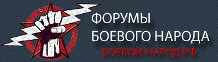
|
Здравствуйте, гость ( Вход | Регистрация )
  |
Rage: релиз |
 8.10.2011, 13:20 8.10.2011, 13:20
Сообщение
#61
|
|
|
Группа: Сообщений: 0 Регистрация: -- Пользователь №: |
|

|
|
 8.10.2011, 14:19 8.10.2011, 14:19
Сообщение
#62
|
|
 Старшина       Группа: Пользователи Сообщений: 5070 Регистрация: 10.8.2017 Из: ARNOLD, MISSOURI Пользователь №: 11390 |
|

|
|
 8.10.2011, 15:10 8.10.2011, 15:10
Сообщение
#63
|
|
|
Группа: Сообщений: 0 Регистрация: -- Пользователь №: |
Спасибо. переставил новые дрова, которые прямо в Стиме предложены. В ходе установки дров, Каталист в отчете показал ошибку в блоке Мелкософта Визуал ++2010, я запустил игру, все пошло, но после выхода ГГ из капсулы, пошли жуткие тормоза, хотя комп соответствует требованиям. Задолбал этот Рэйж, скорее б в БФ3. Еще раз дрова переставить? |

|
|
 8.10.2011, 15:13 8.10.2011, 15:13
Сообщение
#64
|
|
 Старшина       Группа: Пользователи Сообщений: 5070 Регистрация: 10.8.2017 Из: ARNOLD, MISSOURI Пользователь №: 11390 |
ставь тока драва через девайс манагер неставь CCC
да и видяxа слабенькая low/mid |

|
|
 8.10.2011, 15:34 8.10.2011, 15:34
Сообщение
#65
|
|
|
Группа: Сообщений: 0 Регистрация: -- Пользователь №: |
ставь тока драва через девайс манагер неставь CCC да и видяxа слабенькая low/mid Видяха, увы, среднего калибра - буду менять, но тянуть должна. А драйвер лучше через менеджер Каталиста ставить, да? А этот, криво как-то встал. этот С++2010, где ошибка вылезла вообще не ставить? |

|
|
 8.10.2011, 18:16 8.10.2011, 18:16
Сообщение
#66
|
|
 Старшина       Группа: Пользователи Сообщений: 5070 Регистрация: 10.8.2017 Из: ARNOLD, MISSOURI Пользователь №: 11390 |
через менеджер виндовса я же сказал а ати xлам выкинь весь... C++2010 выкинь если ненужно или ставь последний http://download.windowsupdate.com/msdownlo...dd0d3c515cb.exe
да и библиотеки C++ 2005/2008/2010 в системе желательно держать в одном виде и последию версию а остальные повыбрасывать чтоб неконфликтовали |

|
|
 9.10.2011, 13:15 9.10.2011, 13:15
Сообщение
#67
|
|
|
Группа: Сообщений: 0 Регистрация: -- Пользователь №: |
Новость:
Вышел патч, в стиме загружается автоматически, на торентах тоже есть. Описание на английском, огромное количество буковок. Раскрывающийся текст AGE defaults to lower video settings to allow the game to work on a wide variety of hardware and software configurations. Unfortunately, it is not possible to anticipate all possible graphics driver issues in combination with unique end user hardware and software configurations. For this reason RAGE does not automatically increase video/graphics settings as this could result in negative side effects on specific hardware and software configurations. The original release of RAGE does not expose many video/graphics options for people to tweak because some of these settings, although desirable from a quality perspective, simply will not work on specific configurations either due to hardware limitations and/or driver bugs. Due to popular demand for more video and graphics options, this patch updates the video settings menu and exposes several quality and performance settings. However, not everyone may be able to increase the settings due to hardware limitations and/or driver bugs. VSync ----- The new "VSync" option in the video settings menu allows you to remove screen tearing. There are three options: ON, OFF and SMART. When VSync is turned OFF you may experience screen tearing. When VSync is turned ON you should not see screen tearing. However, any time your frame rate drops below 60 frames per second you will get a sudden more severe drop to 30 frames per second. This is how VSync inherently works. If your computer cannot maintain 60 frames per second and you miss the synchronization to the vertical retrace of your monitor then you will miss a whole frame and synchronize to the next frame instead. Some graphics drivers now support a so called "swap-tear" extension. You can try using this extension by setting VSync to SMART. If your graphics driver supports this extension and you set VSync to SMART then RAGE will synchronize to the vertical retrace of your monitor when your computer is able to maintain 60 frames per second and the screen may tear if your frame rate drops below 60 frames per second. In other words the SMART VSync option trades a sudden drop to 30 frames per second with occasional screen tearing. Occasional screen tearing is usually considered less distracting than a more severe drop in frame rate. If your graphics driver does not support SMART VSync and you set VSync to SMART in the video settings then RAGE will automatically fall back to turning VSync OFF and you may experience screen tearing. The "swap-tear" extension is brand new and may still present some issues on certain graphics hardware. If you experience any problems using SMART Vsync then set VSync to either ON or OFF. We are actively working with the graphics hardware vendors to improve the "swap-tear" extension. If changing VSync in the RAGE video settings menu does not appear to make any difference then make sure you are not overriding the VSync setting in the graphics vendor control panel. You can find the graphics vendor control panel by right-clicking on the Windows desktop and selecting the " control panel" option from the pop-up menu. If you force VSync to the 'on' setting in the graphics vendor control panel then you should not see any screen tearing in RAGE but you may get a more severe drop in frame rate if your computer cannot maintain 60 frames per second. If you force VSync to the 'off' setting in the graphics vendor control panel then you may experience screen tearing no matter what setting you use for the VSync option in the RAGE video settings menu. Texture Cache ------------- The new "Texture Cache" option in the video settings menu allows you to increase the texture cache size to keep more texture data in video memory. If the Texture Cache is set to LARGE then RAGE will keep more texture data in video memory. This may not only significantly reduce blurry textures and texture popping, it will also allow complex scenes to be rendered with more texture detail. However, this may not work on computers that do not have enough system or video memory, or you may experience a significant drop in performance. If you experience issues due to hardware limitations you will have to set the Texture Cache back to SMALL. If after changing the Texture Cache to LARGE you experience a crash or texture corruption (like a partially or completely blue world) then the graphics driver may have run out of memory. We are actively working with the graphics card vendors to resolve any crashes. If you do not experience a crash but you see texture corruption then you may be able to get the large Texture Cache to work by accepting the change and restarting the game. If you still experience texture corruption after restarting the game you will have to set the Texture Cache back to SMALL. You may also be able to improve the memory situation on your computer by changing the Windows paging file management. Note that making changes to the Windows paging file management may change the performance characteristics of your computer. Any changes you make to your system configuration are at your own risk. Always make backups of your system and revert these changes if you notice undesirable side effects. To change the paging file management on Windows Vista and Windows 7, first press the "Start" button, then right-click on "Computer" and then select "Properties" from the popup menu. Then select "Advanced system settings" on the window that appears. Select the "Advanced" tab on the "System Properties" window that is displayed and press the "Settings" button under "Performance". Select the "Advanced" tab on the "Performance Options" window that shows up next and press the "Change..." button under "Virtual memory". Now uncheck the option "Automatically manage paging file size for all drives" and make sure that the option "System managed size" is selected on the "Virtual Memory" window. Confirm the change by pressing the "OK" button on each window. After making this change you will have to restart your computer for the change to take effect. To change the paging file management on Windows XP, first press the "Start" button, then right-click on "My Computer" and then select "Properties" from the popup menu. Select the "Advanced" tab on the "System Properties" window that is displayed and press the "Settings" button under "Performance". Select the "Advanced" tab on the "Performance Options" window that shows up next and press the "Change" button under "Virtual memory". Make sure that the option "System managed size" is selected on the "Virtual Memory" window. Confirm the change by pressing the "OK" button on each window. After making this change you will have to restart your computer for the change to take effect. Anisotropic Filter ------------------ The new "Anisotropic Filter" option in the video settings menu allows you to increase the anisotropic texture filtering. Anisotropic filtering is a method to enhance the image quality of textures on surfaces that are at oblique viewing angles. The anisotropic texture filtering in RAGE defaults to a low value to accommodate for low-end graphics hardware. However, the anisotropic filtering can be increased for high-end graphics hardware by setting the Anistropic Filter option to HIGH in the video settings menu. Do not force anisotropic filtering to the ‘on’ setting in the graphics vendor control panel because this may cause rendering artifacts in the game. Note that increasing the anisotropic filtering may improve the texture quality while it may also decrease the frame rate. Patch Changes / Fixes --------------------- - Implemented workaround for AMD driver crash right after intro cinematic on Win 7 32-bit systems. - Disabled UBOs because they are causing animation issues with AMD drivers. - Don't allow swap-tear to be enabled on AMD while the extension is not exposed because it may crash. - Support for new video settings: "texture cache", "vsync" and "anisotropic filter" - Automatically adjust vt_maxPPF based on the number of available cores. - Improved performance for SLI cards when GPU transcode is enabled. - Fix for GPU Transcoding option being disabled after exiting gameplay. - Added safe mode to restore video settings to default values. - Allow g_fov to be changed from the RAGE launch options in Steam. - Server now forwards text chat from clients to all other clients while in-game. Known Graphical Issues ---------------------- The following issues were found using NVIDIA graphics hardware with the GeForce R285 Driver or AMD graphics hardware with the AMD Catalyst 11.10 Version 2 Preview Driver. - If you turn up both the screen resolution and anti-aliasing settings to high values in the video settings menu and/or you enable "GPU Transcode" then the screen may no longer update on some hardware configurations. This means your system does not have the necessary video memory to run with these high settings. You can re-enter the video settings menu and lower your settings to restart screen updates. - If you turn up both the screen resolution and anti-aliasing settings to high values in the video settings menu you may experience a crash if your system does not have the necessary memory to run with these high settings. To avoid this problem you will have to re-enter the video settings menu to lower the settings. If you can no longer launch the game after changing the video settings to high values you can add the following to your RAGE launch options in Steam: +com_safemode 1 The launch options can be found by right-clicking on RAGE in Steam and selecting "Properties". Then click on "Set Launch Options" in the dialog that pops up. Adding this option will reset your video settings to the default values the next time the game is launched. When the game is launched in safe mode the game will show "safe mode" in the corners of the screen. Do not forget to remove the safe mode launch option after launching the game once to make sure you do not lose your video settings each time you launch the game. - Using a NVIDIA graphics card on Windows XP 32-bit or XP 64-bit, you may experience a crash or hang when changing the screen resolution in full screen mode or switching from windowed mode to full screen mode. This has been identified as a graphics driver problem. We have spent significant effort trying to work around this problem and were successful in reducing the frequency of occurrence but a driver update is necessary to completely fix the problem. We are actively working with NVIDIA to make a solution to this problem available as soon as possible. - Using an AMD graphics card, you may experience black flickering artifacts on flags, banners and zip-lines if you run in full screen mode. This has been identified as a graphics driver problem. We are actively working with AMD on a solution to this problem. - Using an AMD graphics card, you may experience black grid lines on some graphical user interface (GUI) elements like the in-game mini-map. This has been identified as a graphics driver problem. We are actively working with AMD on a solution to this problem. If you find the grid lines particularly distracting, you can add the following to the RAGE launch options in Steam as a temporary workaround. +vt_maxAniso 1 The launch options can be found by right-clicking on RAGE in Steam and selecting "Properties". Then click on "Set Launch Options" in the dialog that pops up. However, note that adding this setting will lower the general texture quality in the game. - If you have an AMD graphics card with a dual core CPU system you may experience severe hitching and low frame rates. This has been identified as a driver problem. We are actively working with AMD on a solution to this problem. As a temporary workaround you may add the following to the RAGE launch options in Steam: +jobs_numThreads 0 The launch options can be found by right-clicking on RAGE in Steam and selecting "Properties". Then click on "Set Launch Options" in the dialog that pops up. - If you are running RAGE in full-screen mode and you ALT-TAB to a different application you may lose your VSync setting. When you switch to a different application VSync stops functioning. RAGE detects that VSync is no longer working and automatically switches back to synchronizing to real-time to make sure the game time advances in a consistent manner. We are actively working with the graphics vendors on a solution to this problem. |

|
|
 9.10.2011, 16:32 9.10.2011, 16:32
Сообщение
#68
|
|
|
Группа: Сообщений: 0 Регистрация: -- Пользователь №: |
Полугигового gts250 хватит?
|

|
|
 9.10.2011, 16:35 9.10.2011, 16:35
Сообщение
#69
|
|
|
Группа: Сообщений: 0 Регистрация: -- Пользователь №: |
Концовка ужас..... И эти люди делали DooM???
Честно, даже как то стало жалко 600р... |

|
|
 9.10.2011, 16:39 9.10.2011, 16:39
Сообщение
#70
|
|
|
Группа: Сообщений: 0 Регистрация: -- Пользователь №: |
Pro_ZeRo , ИДовцы сильно опопсели?
|

|
|
 9.10.2011, 17:46 9.10.2011, 17:46
Сообщение
#71
|
|
|
Группа: Сообщений: 0 Регистрация: -- Пользователь №: |
ddd попсы как раз нет! Как я понял, в игре всего 3 машины? |

|
|
 9.10.2011, 18:21 9.10.2011, 18:21
Сообщение
#72
|
|
|
Группа: Сообщений: 0 Регистрация: -- Пользователь №: |
|

|
|
 9.10.2011, 20:59 9.10.2011, 20:59
Сообщение
#73
|
|
 Прапорщик        Группа: Авторы Сообщений: 6486 Регистрация: 12.8.2017 Пользователь №: 7049 |
Пропатчился - ура, лаги и глюки исчезли! Ну теперь повеселимся!
-------------------- Wrong place, wrong time!
|

|
|
 10.10.2011, 7:29 10.10.2011, 7:29
Сообщение
#74
|
|
 Младший лейтенант         Группа: Авторы Сообщений: 9038 Регистрация: 12.8.2017 Из: СПБ Пользователь №: 11391 |
тоже выкачал заплатку, сегодня может наконец доберусь до компа =) Во всяком случае шансы на это есть
-------------------- Ожидаю: Atomic Heart, Stalker 2, TES VI
|

|
|
 10.10.2011, 9:17 10.10.2011, 9:17
Сообщение
#75
|
|
|
Группа: Сообщений: 0 Регистрация: -- Пользователь №: |
наконец-то и себе вчера поставил - летает на максимуме, лагов и глюков нет. на текстуры обратил внимание лишь в момент пробуждения на капсулах соседей, вышел на солнечный свет и обалдел! красотища! уровни отличные, высотки супер, до города еще не доехал, но всё супер пупер отлично!
радует: никаких заморочек с инвентарём, всё просто - это продаём, это оставляем! и ВСЁ! минимум РПГ!) уря) сплошной шутер и пальба с покатушками) удручает только звук мотора, но и это фигня) хочу стрелять еще!) ну и да, яб на месте разрабов дал ГГ больше возможности погулять в одиночестве |

|
|
 10.10.2011, 18:10 10.10.2011, 18:10
Сообщение
#76
|
|
|
Группа: Сообщений: 0 Регистрация: -- Пользователь №: |
Поставил патч, подгрузка текстур осталась, просто смешно так играть.
|

|
|
 10.10.2011, 18:29 10.10.2011, 18:29
Сообщение
#77
|
|
 Прапорщик        Группа: Старожилы Сообщений: 6278 Регистрация: 11.8.2017 Из: Тольятти Пользователь №: 121672 |
Ни чего, зато те кто на консольках отиграли, не почувствовали и не почувствуют всей прелести игры. Подождем лучше, для полного кайфа. :D
-------------------- Обожаю слушать ложь, когда знаю правду...
|

|
|
 10.10.2011, 19:57 10.10.2011, 19:57
Сообщение
#78
|
|
|
Группа: Сообщений: 0 Регистрация: -- Пользователь №: |
хАбАр_X10 комп апгрейдь) у меня ничо не тормозит и не подгружает. установил и играю без колдовства всякого и шаманства с бубном)
лучше скажите как вид от 1 лица в багги делать?! |

|
|
 10.10.2011, 21:32 10.10.2011, 21:32
Сообщение
#79
|
|
|
Группа: Сообщений: 0 Регистрация: -- Пользователь №: |
ger-online а никак, нет его из авто. На квадах и тачках - от третьего лица только. Разве что если найдут какой-то бубен в консоли и попляшут с оным.
Аналогично, никаких проблем с загрузкой текстур нет. Всё работает как часы, только памяти чуток маловато |

|
|
 10.10.2011, 23:30 10.10.2011, 23:30
Сообщение
#80
|
|
 Младший лейтенант         Группа: Авторы Сообщений: 9038 Регистрация: 12.8.2017 Из: СПБ Пользователь №: 11391 |
поставил патч, пришлось начать заново -вылетало.. Теперь летает :D
-------------------- Ожидаю: Atomic Heart, Stalker 2, TES VI
|

|
|
  |
| Текстовая версия | Сейчас: 27.4.2024, 23:01 |